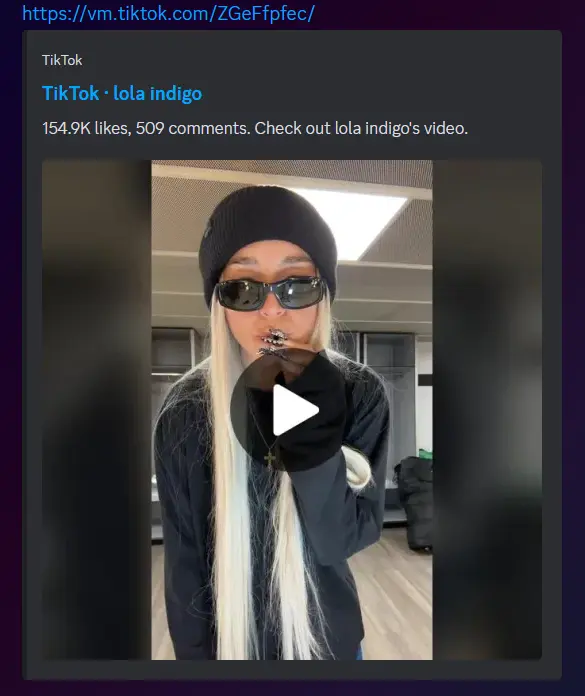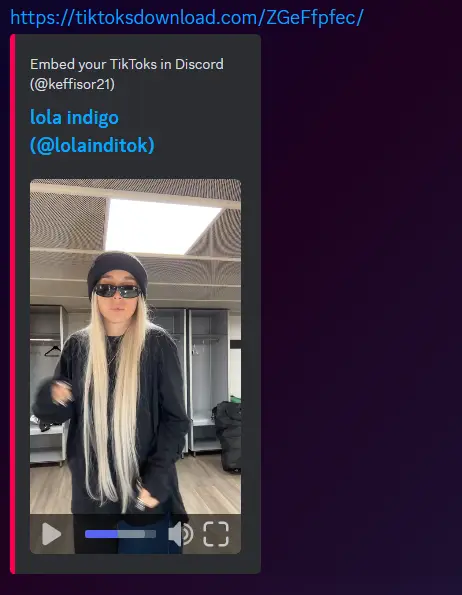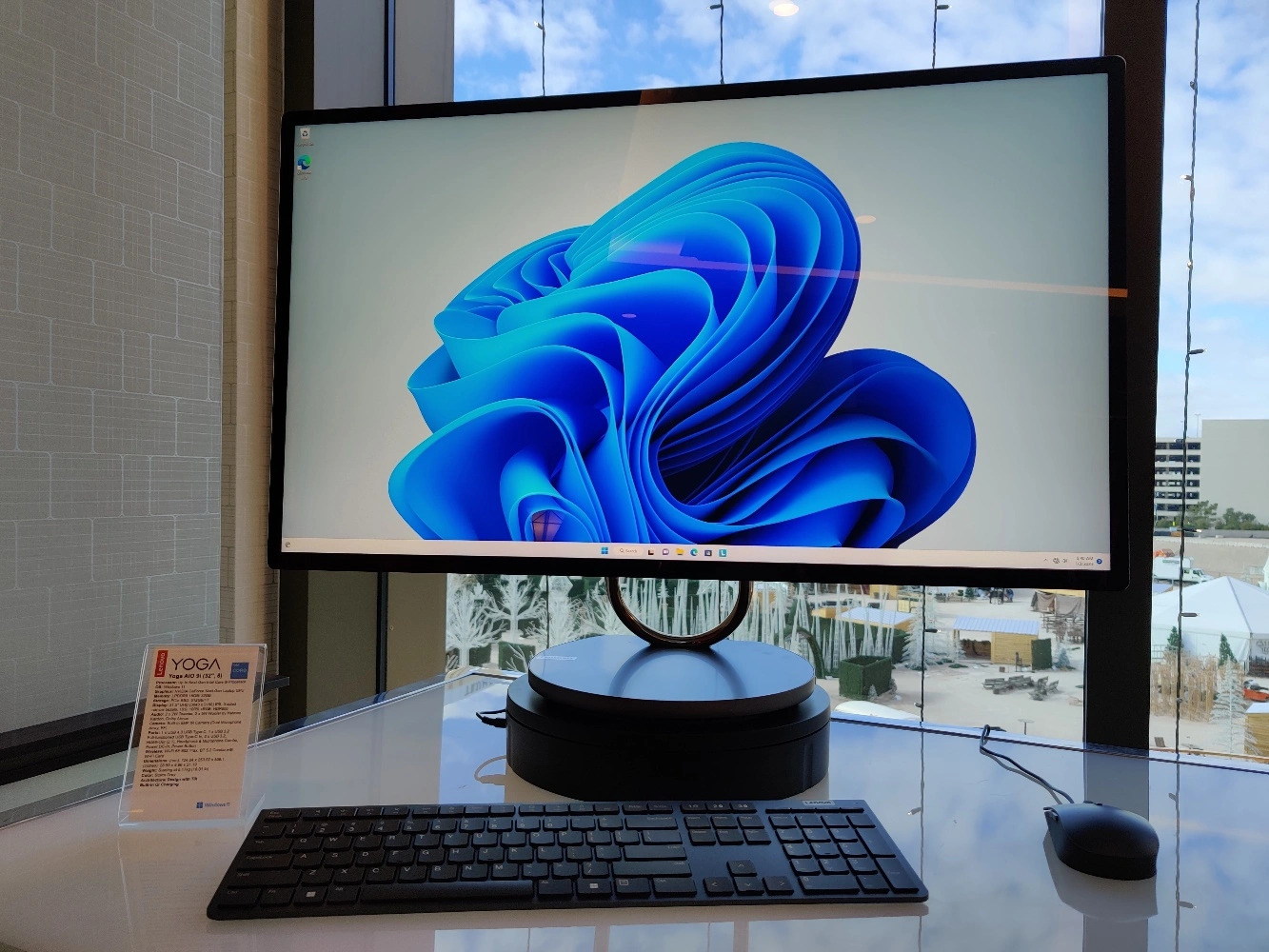How can I download a TikTok without watermark?
TikToks Download has made quite a name for itself as a premiere TikTok video downloading service. Featuring a user-friendly interface, it is capable of saving your favorite TikTok videos in an exceptionally high-quality MP4 file format. To fully utilize this powerful tool, follow the detailed instructions below.
How can I embed a TikTok video into Discord?
By transforming the standard TikTok URL with a simple edit, you can effectively embed TikTok videos into your Discord conversation. This can significantly enhance your online interactions through the ease of sharing immediately-playable TikTok videos.
Before
Your original TikTok URL
To embed a TikTok video in Discord, just replace 'https://vm.tiktok.com/' or 'https://www.tiktok.com/' with 'https://tiktoksdownload.com/'. Then paste your new URL into Discord. A playable TikTok video will appear instantly.
Downloading TikTok Videos on Android
If you wish to save a TikTok video on your Android phone, start by launching the TikTok app and locating the video you wish to download. On the video viewing page, you will see a "Share" button on the right side of the screen. Proceed by tapping it and then select "Copy Link".
Once done, navigate to TikToks Download on your browser, paste the copied link, and hit on "Download without watermark". It’s a smooth and fast method ideal for Android users to download their favorite TikTok videos in their original quality without any watermark.
Downloading TikTok Videos on PC
The advantage of downloading TikTok videos on PC is that you can keep the original quality without a watermark, and no extra software application is required. Copy the video link from TikTok, as we explained in the Android section.
Next, open your web browser and go to TikToks Download, paste the copied link onto the web page. To finalise, click the "Download" button. Interestingly, this platform also allows you to download audio and music from TikTok or even remove watermarks from TikTok videos free of charge.
Downloading TikTok Videos on iPhone
For iPhone or iPad users, downloading TikTok videos is equally simple. However, you need to have the "Documents by Readdle" app, which can be downloaded from the AppStore. After installing the app, copy the link of your desired TikTok video and launch Documents by Readdle.
You will find a web browser icon at the bottom right corner of the screen, click on it. Taking you to the browser, navigate to TikToks Download. Finally, paste the link into the space provided, and your TikTok video or music will be saved onto your device seamlessly.